Getting the graphic and controls settings perfect in any game is paramount for a good experience, which Free Fire does not disappoint
A great many gamers want their playing style replicated on screen. The key here is getting it just right so that you can enjoy what’s happening without being limited by how things were designed originally intentionally or unintentionally.
Graphic Settings

When it comes to gaming, the graphics are important. adjusting them based on what device you’re using will ensure a seamless experience for all players! To ensure that you have a seamless experience, it is best to set your graphic capabilities according to what device you are using. If low-end devices can’t handle high FPS games without lagging or crashing them then people should try turning off all applications running in background when playing video games on these types of phones/tablets since this will help with improving gameplay speed significantly.
Sensitivity settings

Yeah, sensitivity is one of the most discussed topics among gamers. They always want to better their gameplay by imitating settings that famous players have in an attempt at achieving a smoother movement or higher drag shots-but nothing changes!
Users should try to use the higher end of general and red dot settings for a smooth movement. They can also train on this island, where they might exceed it if their comfort levels are high enough. The best way is by using an input tone that’s informative with helpful information about what users need in order make sure things go well during gameplay. But we recommend these settings if your new to Free Fire.
General: 100
Red Dot: 100
2x Scope: 90 – 95
4x Scope: 85 – 90
Sniper Scope: 65 – 70
Free Look: 75 – 80
Control Settings

Free Fire’s aim assist feature, Aim Precision should be set at default to make gunfights easy. Other control settings like single or double grenade slots can either stay as they are in-game with no changes needed (although players may want more than two), though it is up for preference what type of run mode and free look function best suits your style – if any at all!
The custom HUD is a lot more subjective, and players should not often change it. They could increase the fire button’s size to make shooting easier, or place crouch options nearby for when you need maximum agility in tight spaces with your Gloo Walls!
That being said, you should avoid making the controls too complicated.








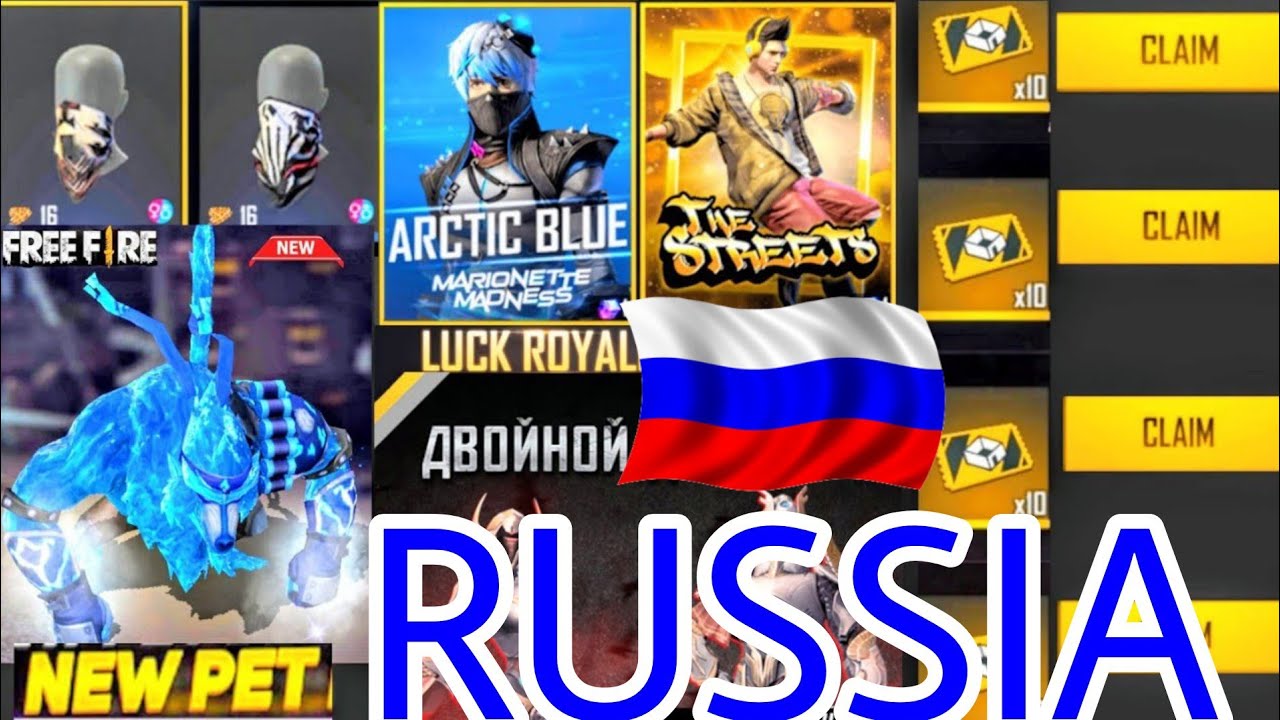


Hi Kyle I hope you are fine bro…
TANKS FOR THE SETTINGS BRO. I HAVE BEING SEEKING A GOOD SETTINGS FOR A LONG WHILE EVEN THO I HAVE BEING PLAYING THE GAME FOR A LONG WHILE. SEEING THIS ARTICLE HELPED ME ALOT. THANKS AGAIN BRO AND KEEP UP THE GOOD WORK…..OME MORE THING IS IT OK IF I COULD PLAY WITH YOU OR DADVENTURE
OR DADVENTURE THAT WOULD BE AWESOME. UID 2141519282.
THAT WOULD BE AWESOME. UID 2141519282.