We all know that a slow and laggy Free Fire game is a frustrating experience. It’s hard to snag that elusive Booyah when everything is working against you, right? Luckily there may be some solutions for how to fix lag in Free Fire! In this article I’ll explain what can causes poor performance in our devices along with ways of potently fixing these issues.
CPU Usage and Background apps

There are a few reasons for high CPU usage, but the most common one is if you’re playing games on your phone. But that what we are here for, right? While listening to your favor music and playing Free Fire can be ever so satisfying, those extra apps are robbing you for performance and creating unwanted Lag/Latency
To fix this issue just close all background tasks which should free up the CPU and problems with processing speed! If the high CPU usage persists you can try a factory reset or take it in for service.
Heat Kills

As the saying goes Heat kills. So, when I first heard of the Latin America Free Fire Pro Series payers putting their phones in the ice box between matches, I was shocked and amazed at this genius move.
Heat is a huge problem for several reasons. First, it’s hot to touch and can burn you if touched incorrectly or by accident; second it means the components in your phone are working at or above max compacity, keep that up to long and it will start costing more money too! this problem is commonly related to compatibility, age of the device and thermal dynamics.
A couple ways to beat the heat outside of purchasing a shiny new phone are, Running the standard version of Free Fire instead of Free Fire Max, try lowering your in-game graphics and get some are flowing on or around that phone.
Connections and WiFi
Latency is the enemy of gaming, and if you’re suffering from high latency there’s not much that can be done about it. Latency is the enemy of gaming and difficult to combat, if you’re not maintain the equipment that you can control your only adding to the problem. If your router is showing its age, then it may be time to upgrade it. When it is possible connect your phone to Wi-Fi while gaming as this is generally a more stable connection. If Wi-Fi is not a possibility and cellular service is the only option. Try to avoid areas with weaker service as this can increase latency issues.
Update and Restart

Restarting your phone can help with problems like slow performance and crashes.
It is important to know that there are two types of restarts: hard (firmware) or soft (BIOS). A hard reboot will force-stop all applications, whereas a soft stop only suspends them until they’re ready to be executions again. It’s also important to keep your system updated in order for the latest features and bugfixes. You can also turn on auto update so that Google knows when it should download new software, which could reduce potential problems with crashing apps or hardware devices.
For the most up to date Free Fire news check back daily and check out our daily air drops!!





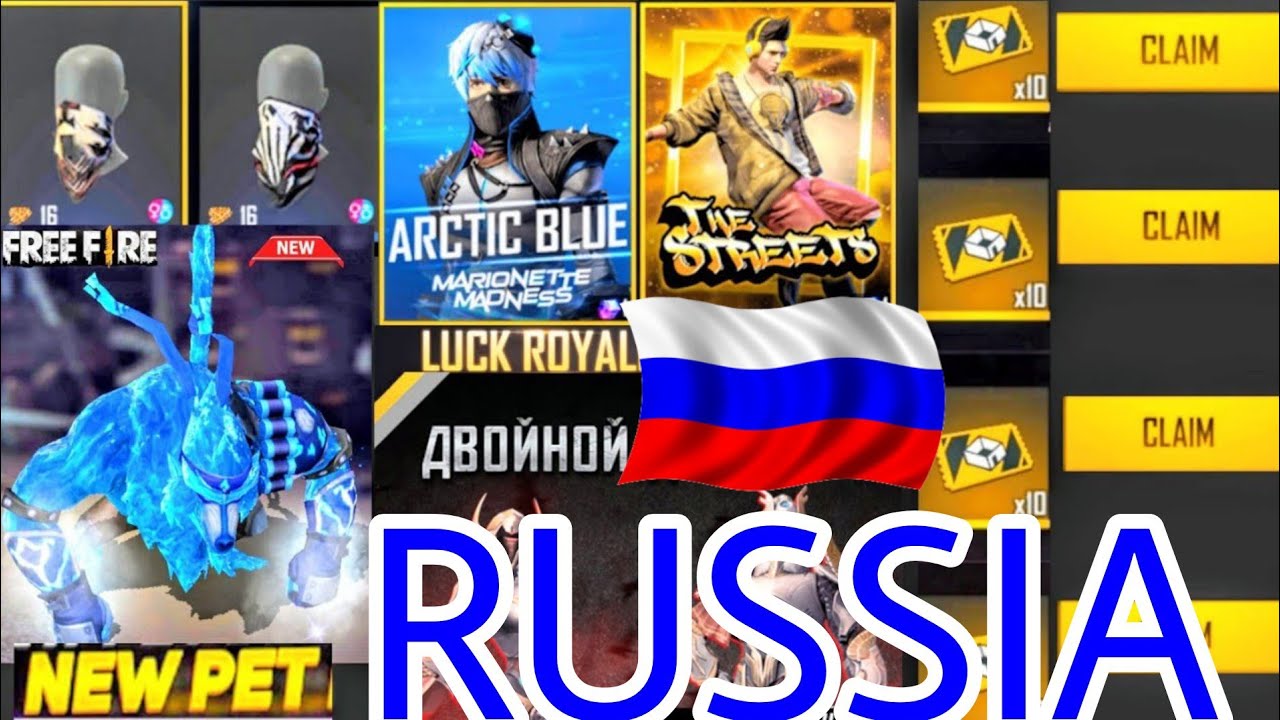



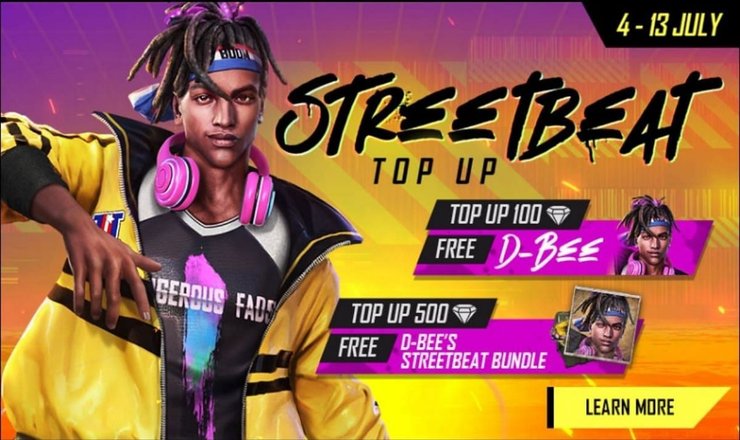

Name: ᴬᴶ』W LFY×፝֟͜
LFY×፝֟͜


Uid: 592296181
Server: North America
Pwz Mr Dadventurer
Name: ᴬᴶ』W LFY×፝֟͜
LFY×፝֟͜
Uid: 592296181
Server: North America
Hope I win
Sorry accidentally sent twice